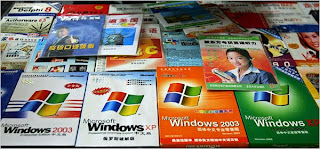The first computers were people. The earlier mechanical computers. Electronic computers were given this name because they performed the work that had previously been assigned to people. It was used to describe those human beings whose job it was to perform the repetitive calculations required to compute such things as navigational tables, tide charts, and planetary positions for astronomical almanacs. Imagine you had a job where hour after hour, day after day, you were to do nothing but compute multiplications. Boredom would leading to carelessness,quickly set in, leading to mistakes. And even on your best days you wouldn't be producing answers very fast. Therefore, inventors have been searching for hundreds of years for a way to mechanize this task.
Some history date and inverter name are follow:
1. The oldest ABACUS was used in 300 B.C. by Babylonians.The abacus is still in use today.
2. In 1617 an eccentric Scotsman named John Napier invented LOGARITHMS. Napier also invented an ALTERNATIVE TO TABLE. The logarithm values were carved on ivory sticks which are now called NAPIER'S BONES.
3. CALCULATING CLOCK was invented by German professor Wilhelm Schickard in 1623.
4. In 1642 Blaise Pascal, at age 19, invented the PASCALINE.
5. In 1801 the Frenchman Joseph Marie Jacquard invented PUNCHED CARD.
6. In 1822 the English mathematician Charles Babbage invented DIFFERENCE ENGINE and ANALYTIC ENGINE
7. Hollerith invention known as the HOLLERITH DESK.
There are many inverter in computer history some are given up.
Some history date and inverter name are follow:
1. The oldest ABACUS was used in 300 B.C. by Babylonians.The abacus is still in use today.
2. In 1617 an eccentric Scotsman named John Napier invented LOGARITHMS. Napier also invented an ALTERNATIVE TO TABLE. The logarithm values were carved on ivory sticks which are now called NAPIER'S BONES.
3. CALCULATING CLOCK was invented by German professor Wilhelm Schickard in 1623.
4. In 1642 Blaise Pascal, at age 19, invented the PASCALINE.
5. In 1801 the Frenchman Joseph Marie Jacquard invented PUNCHED CARD.
6. In 1822 the English mathematician Charles Babbage invented DIFFERENCE ENGINE and ANALYTIC ENGINE
7. Hollerith invention known as the HOLLERITH DESK.
There are many inverter in computer history some are given up.